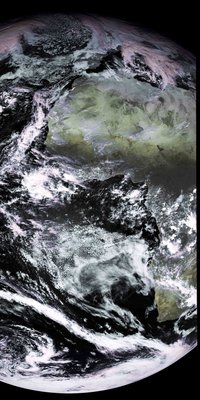Uploading images
14 posts
• Page 1 of 1
What file type are you using ?
Have a look at additional info at the end of this thread - .bmp files are not supported - maybe that's the problem.
questions-f20/tutorial-how-upload-photos-t27816.html
Have a look at additional info at the end of this thread - .bmp files are not supported - maybe that's the problem.
questions-f20/tutorial-how-upload-photos-t27816.html
Roger
S4 DHC
S4 DHC
- oldelanman
- Coveted Fifth Gear

- Posts: 1929
- Joined: 02 Jan 2008
Hi Dave
Your back from your overseas relaxation ?
Uploading photo images from phones can cause problems. Always best top download from phone to PC and then upload the JPEG file from the PC to the web site
Not sure on JPEG file size limit here but I normally reduce to under 1 Meg which is plenty for viewing but causes no file size limit
cheers
Rohan
Your back from your overseas relaxation ?
Uploading photo images from phones can cause problems. Always best top download from phone to PC and then upload the JPEG file from the PC to the web site
Not sure on JPEG file size limit here but I normally reduce to under 1 Meg which is plenty for viewing but causes no file size limit
cheers
Rohan
-

rgh0 - Coveted Fifth Gear

- Posts: 8413
- Joined: 22 Sep 2003
Hi Rohan,
Yep 3 months rolls by pretty quick when your're snug and warm in the Carribean but back to cold old Oz again. Another month and it'll start warming up again hopefully.
Thanks for the upload info totally agree with what you say.
It was driving me crazy but figure the best thing now is to resize down as you suggest.
Smart phones are great but they can be painful sometimes.
Don't feel that the transition from one platform to another is completely seamless yet.
Catch up at Sandown Historic if not before.
Dave
Yep 3 months rolls by pretty quick when your're snug and warm in the Carribean but back to cold old Oz again. Another month and it'll start warming up again hopefully.
Thanks for the upload info totally agree with what you say.
It was driving me crazy but figure the best thing now is to resize down as you suggest.
Smart phones are great but they can be painful sometimes.
Don't feel that the transition from one platform to another is completely seamless yet.
Catch up at Sandown Historic if not before.
Dave
- webrest7
- Second Gear

- Posts: 55
- Joined: 08 Mar 2017
Ever since I got a new phone I can't upload directly due to newer phones producing ever-larger images. This new phone generally seems to make images in the 3.8 MB range. I have found nothing in the settings to make it take smaller pictures.
This means that any picture I post needs to be either manually resized, or uploaded to an online gallery and linked-to. That latter option is the lesser pain in the arse of the two (but still a pain).
Is it time to increase the forum's upload size-limit? 2 MB is becoming antiquated.
This means that any picture I post needs to be either manually resized, or uploaded to an online gallery and linked-to. That latter option is the lesser pain in the arse of the two (but still a pain).
Is it time to increase the forum's upload size-limit? 2 MB is becoming antiquated.
1970 Elan Plus 2 (not S) 50/2036
2012 BMW R1200GS
"It just wouldn't be a complete day if I didn't forget something!" -Me
2012 BMW R1200GS
"It just wouldn't be a complete day if I didn't forget something!" -Me
-

The Veg - Coveted Fifth Gear

- Posts: 2185
- Joined: 16 Nov 2015
The Veg wrote:Ever since I got a new phone I can't upload directly due to newer phones producing ever-larger images. This new phone generally seems to make images in the 3.8 MB range. I have found nothing in the settings to make it take smaller pictures.
This means that any picture I post needs to be either manually resized, or uploaded to an online gallery and linked-to. That latter option is the lesser pain in the arse of the two (but still a pain).
Is it time to increase the forum's upload size-limit? 2 MB is becoming antiquated.
It used to be 5mb, but our hosting company changed its settings. I have worked with them to update the settings. Below is a 4MB photo. Try it now.
Jeff Cocking
LotusElan.net
LotusElan.net
-

jcocking - Second Gear

- Posts: 180
- Joined: 06 Sep 2003
14 posts
• Page 1 of 1
Total Online:
Users browsing this forum: No registered users and 2 guests