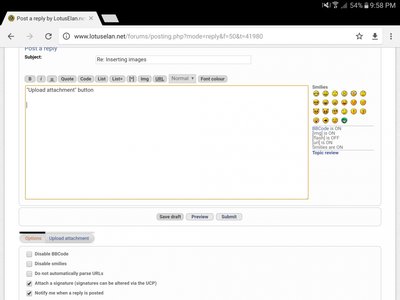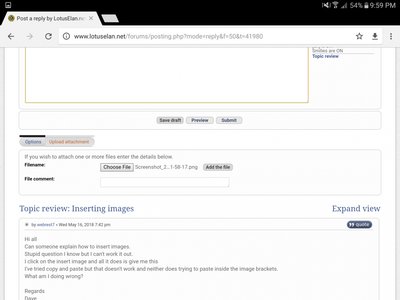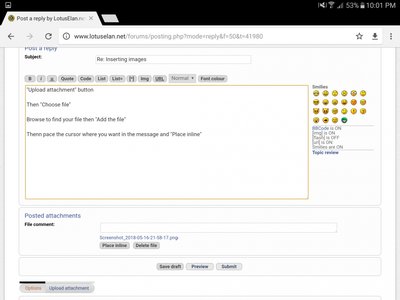Inserting images
6 posts
• Page 1 of 1
Hi all
Can someone explain how to insert images.
Stupid question I know but I can't work it out.
I click on the insert image and all it does is give me this
I've tried copy and paste but that doesn't work and neither does trying to paste inside the image brackets.
What am I doing wrong?
Regards
Dave
Can someone explain how to insert images.
Stupid question I know but I can't work it out.
I click on the insert image and all it does is give me this
I've tried copy and paste but that doesn't work and neither does trying to paste inside the image brackets.
What am I doing wrong?
Regards
Dave
- webrest7
- Second Gear

- Posts: 55
- Joined: 08 Mar 2017
Bill Williams
36/6725 S3 Coupe OGU108E Yellow over Black.
36/6725 S3 Coupe OGU108E Yellow over Black.
- billwill
- Coveted Fifth Gear

- Posts: 4417
- Joined: 19 Apr 2008
6 posts
• Page 1 of 1
Total Online:
Users browsing this forum: No registered users and 4 guests